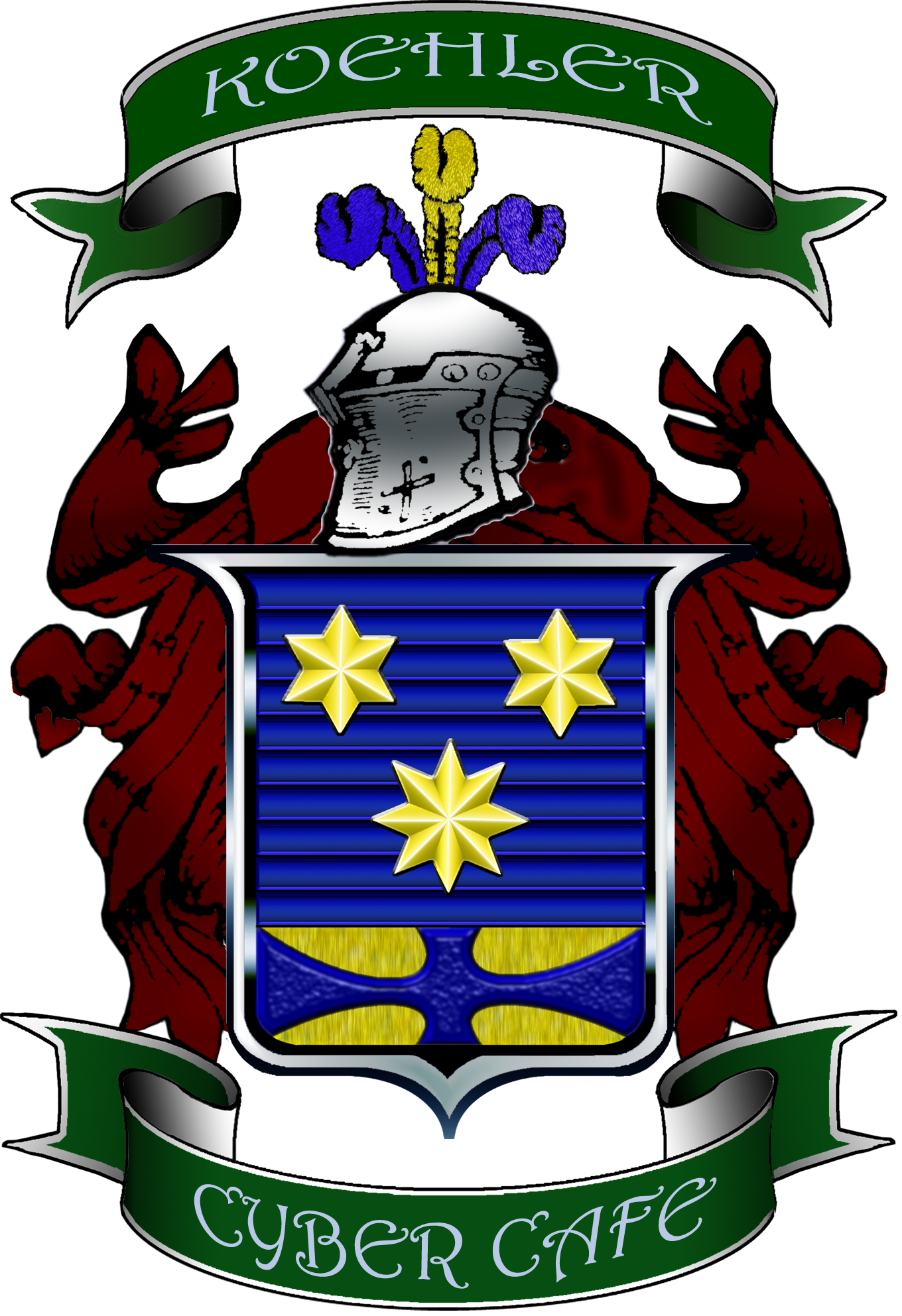IMPORTANT UPDATE FROM GOOGLE to the Remarketing with Google Analytics setting

Starting May 15, 2017, all Google Analytic properties using Remarketing with Google Analytics located under “User Management/Data Collection” will be enhanced to take advantage of new cross-device functionality. This is an important update to your remarketing settings, which may relate to your privacy policy.
Furthermore – Starting May 15, 2017, Remarketing Audiences created in Google Analytics will be enhanced to automatically take advantage of new cross-device remarketing functionality now available in AdWords and DoubleClick. This will allow you to reach your customers across devices when using Google Analytics Audiences provided using the cookies data collection.
Our research shows that six in ten internet users start shopping on one device but continue or finish on a different one. With cross-device remarketing in AdWords and DoubleClick, if someone visits your website on one device, you can now reach them with more relevant ads when they search or browse on another device. This is beneficial when running a store on your website or an eCommerce shopping cart site.
Where users have chosen to enable Google to associate their web and app browsing history with their Google account, and to use information from their Google account to personalize ads, Google will use data from its signed-in users together with your Google Analytics data to build audience lists for cross-device remarketing. In order to support this feature, two things will happen: First, for users on your site, Google Analytics will collect Google-authenticated identifiers associated with users’ Google Accounts (and therefore, personal information). Second, Google Analytics will temporarily join these identifiers to your Google Analytics data in order to support your audiences.
No action is required for these changes to take effect but please review your privacy policies and make any necessary updates to explain what data your business collects and shares with Google.
If you don’t wish to enable Remarketing with Google Analytics, please turn off remarketing data collection. And provide the opt-out option for your visitors: https://tools.google.com/dlpage/gaoptout/
As always, Google users can control their ads experience (or opt out of personalized ads altogether) at your account or by contacting your website service provider that is helping you with your analytics.
More on the Analytics Policy is here: https://support.google.com/analytics/answer/2700409?hl=en&utm_id=ad