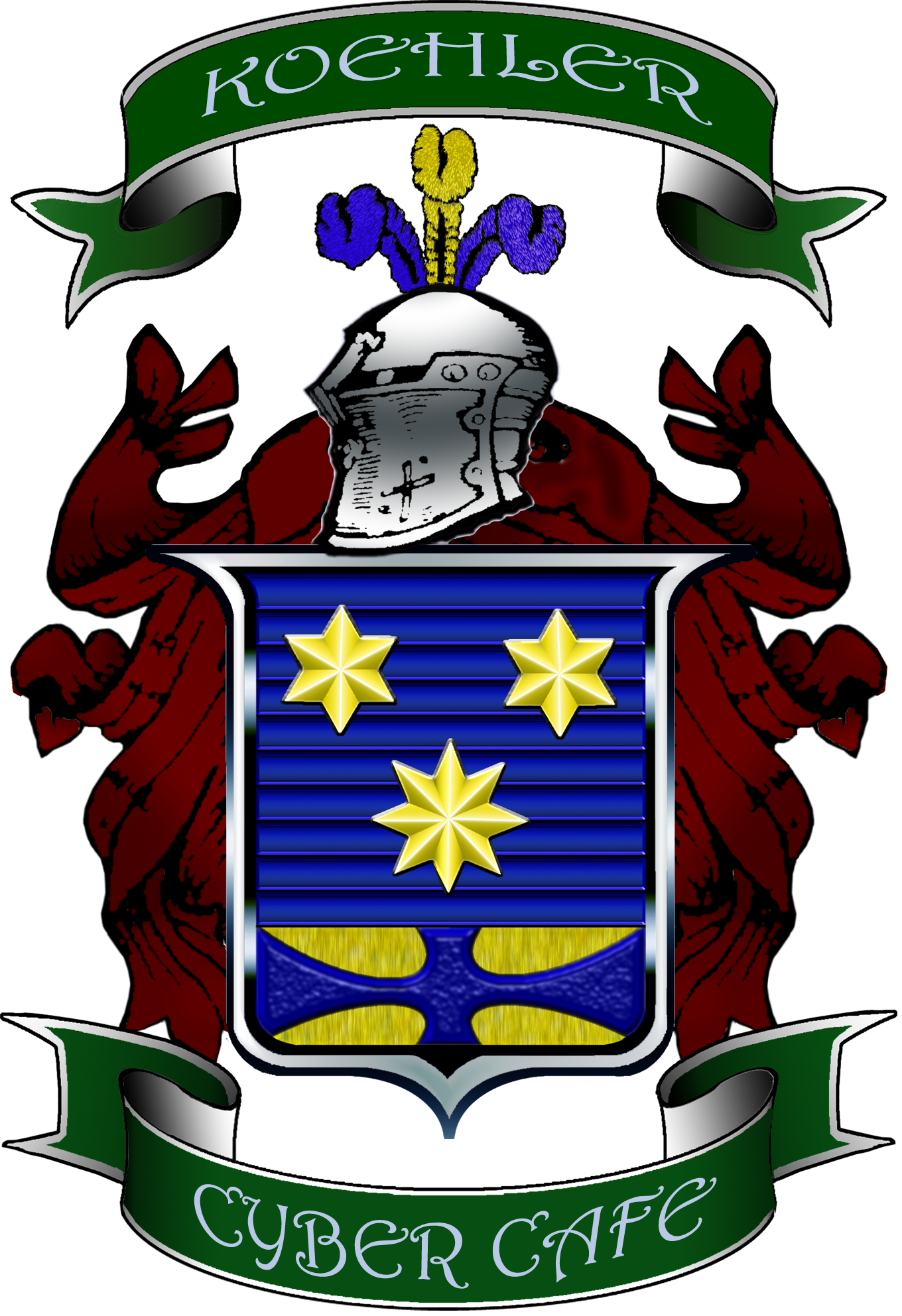TIP: How to Add Photos of Your Business to Google Maps
How to Add Photos of Your Business to Google Maps
By Brooke Preston, Manta Contributor – August 2, 2016

Google Maps has unveiled several new features designed to create a more pleasant and useful search experience for smartphone users. A refreshed visual interface on Google Maps, highlighted “areas of interest” and plans for promoted pins all made headlines this summer.
Google’s latest tweak updates the way business images and street views show up in search results. When a customer searches Google for a local business, the business listing’s images are now presented in a carousel-type layout, making it easier to see multiple images and browse through them.
If your business is listed on Google My Business, the listing panel on the right side of a Google search results screen will show thumbnail photos, customer reviews and contact information. Clicking on the “see photos” button reveals scrolling photos that you’ve uploaded, customer photos and photos of your operation from other online sources. Clicking the “see inside” button allows searchers to get a 360-degree view of the exterior and interior of your business location.
The same image presentation is now integrated into Google Maps searches (only without the “see inside” and “see photos” buttons; users only need click on your photos to see all images and get a 360-degree view).
To add photos of your business, you first need make sure your business has claimed its free Google business listing by logging into the Google My Business dashboard. You can then upload your logo along with photos of your products or services, your location or work van, you or your employees at work—anything that would help customers see what your business does.
Google Places for Business and Google+ Pages dashboards have been automatically integrated into Google My Business, so all the info you provide is now shared with Google Search, Maps and Google+. Log in regularly to keep your listing up-to-date with new photos, correct hours of operation and specials.