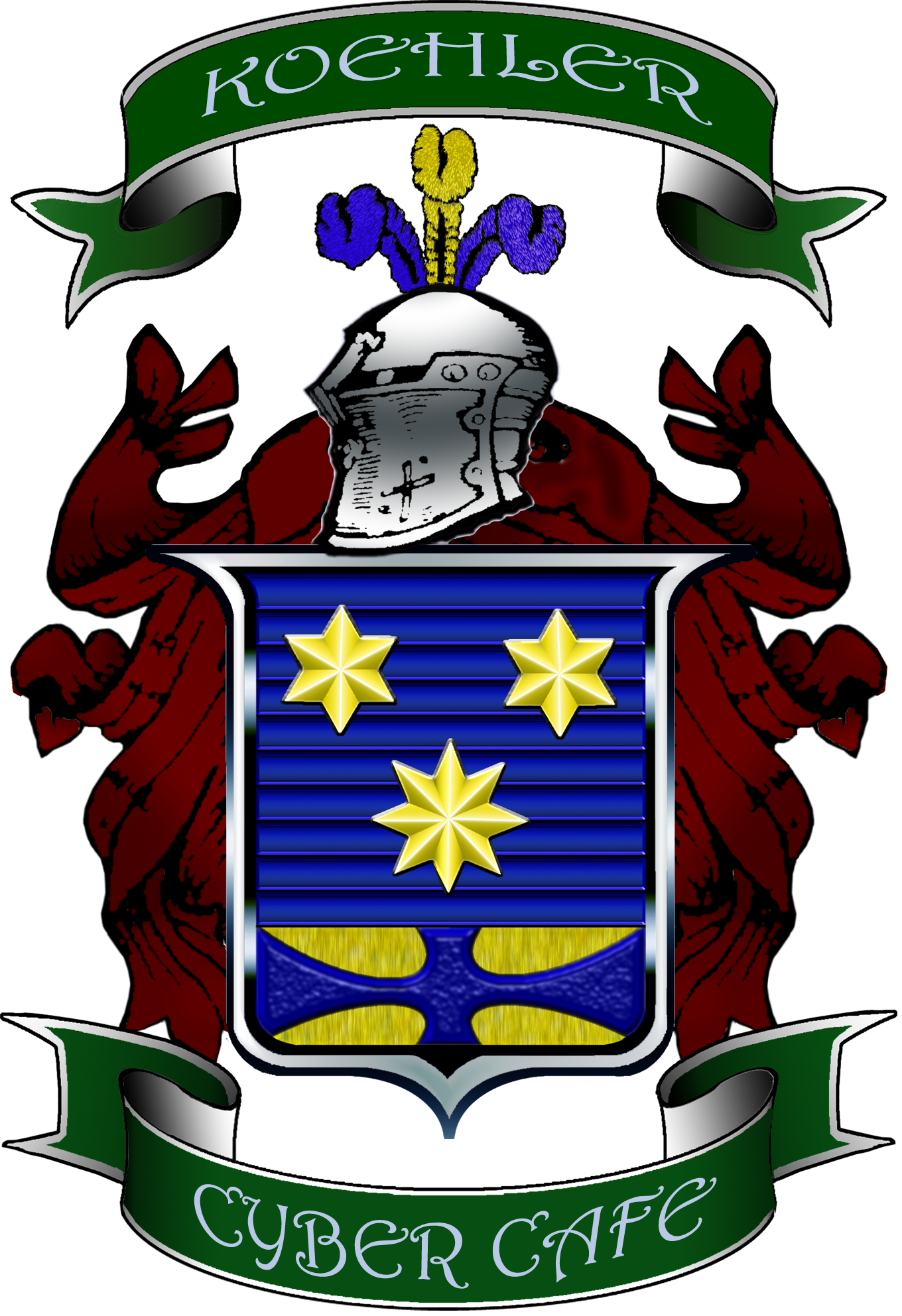New Email Setup Instructions
Below you will find your email settings and information. Please read carefully.
In the event you need to access your email online through a browser you can go here:
http://webmail.yourdomain.com
Just login using your full email address and your password:
The email(s) that are setup are:
Your primary mailbox: firstname@yourdomain.com
Forwarding any incoming mail from info@ to the primary above is: info@yourdomain.com (alias only and typically only being sent to the owner or designated party)
Temporary Password for the emails have been set and are included with the setup email that was sent with this link.
Please remember to change your password using the below instructions. To manage the emails one at a time for out of office, auto replies, reset the passwords and to get the email setup information like incoming mail and outgoing mail settings you go here:
http://mailboxes.yourdomain.com
login with the same email and password above to access the settings page and then you can adjust from there.
Email Client Configuration for your quick reference:
To check your email go to webmail, then enter the first part of your email address, before the @ and your password to sign in.
Incoming mail server: pop.dreamhost.com
Incoming mail server type: POP3 or IMAP (your choice) (recommended IMAP for mobile devices)
Incoming mail server username: firstname@yourdomain.com (use the whole thing!)
Outgoing (SMTP) mail server: smtp.dreamhost.com
My server requires authentication: checked. (use same settings as incoming mail server)
Use secure password authentication: not checked.
SSL may need to be checked or TLS depending on your carrier.
Share this:
- Click to share on Facebook (Opens in new window)
- Click to share on Twitter (Opens in new window)
- Click to share on LinkedIn (Opens in new window)
- More
- Click to email a link to a friend (Opens in new window)
- Click to print (Opens in new window)
- Click to share on Tumblr (Opens in new window)
- Click to share on Pocket (Opens in new window)
- Click to share on Reddit (Opens in new window)
- Click to share on WhatsApp (Opens in new window)
- Click to share on Pinterest (Opens in new window)
- Click to share on Telegram (Opens in new window)